Krishna Kumar
Failure teaches me.
Introduction
15 Projects
Project on Concrete Mix Design for various grades of Concrete
AIM: To create the concrete mix design for M35 grade concrete with fly ash. INTRODUCTION: The Process of selecting suitable ingredients of concrete (cement, fine aggregates and course arrgegate mixed with water ) and determining the relative quantities with an objective of producing a concrete of required strenght , durability…
08 Sep 2023 07:59 AM IST
Sketch a G+1 residential plan according to Vaastu Shastra and Calculation of Loads as per IS code
AIM : To sketch a plan of G+1 floor residential building according to Vaastu Shastra and listing down the names of the structural drawings required to be provided to the construction site. INTRODUCTION TO VAASTU SHASTRA :- Vaastu Shastra :- Vastu Shastra is the Ancient Indian Science of architecture and acts as…
13 Sep 2023 06:19 AM IST
Architectural plan for the provided plot size and develop relevant basic structural drawings.
AIM: To create an Architectural drawing consisting of Floor plan, Elevations and Sections for the plot size 60'x20' and also create the structural drawings for Column, Footing and Beam. INDRODUCTION: To draw an architectural and structural drawings in an Autocad. Plot size: 60'x20' . Orientation: East facing Command used: Line…
13 Sep 2023 06:25 AM IST
Bending schedule, Different Door types, and Creation of standard drawing templates using AutoCad
AIM: To create Templates ,Door blocks, Symbols legend and Table's using Autocad.
13 Sep 2023 06:27 AM IST
layout, Hatching of Architectural elements and sectional view of an Industrial Building in AutoCad
26 Sep 2023 01:48 PM IST
Creation of Multiple viewports, Scaling the drawing and setting in Template in AutoCad
Aim: To create layout of the Plan and Section A of the project in Challenge 7 as shown in the figure above, in AutoCAD. Introduction: The layout is created in AutoCAD using the template Tutorial-mArch.dwt in a scale as given in the Figure. The procedure is explained in detail with diagrams of each step and the final result…
18 Sep 2023 11:40 PM IST
Creating various 3D Models in AutoCad.
1.Create a 3D Furniture element as shown in the Figure. Assume dimensions which are missing. AIM: To create a 3D Furniture element as shown in the Figure. PROCEDURE Open AutoCAD and click the workspace icon Enter Units and limits Line command is used to draw the 3D object Command-line draw 2'6" in the Z direction Line…
13 Oct 2023 09:21 PM IST
Creating 3D Isometric view of various structural elements in AutoCAD
AIM:- Creating 3D Isometric view of various structural elements in AutoCAD Create a 3D Isometric View of the building with plan and elevation given. stepwise procedure:- command or tool used: For 2D: line offset trim explode rec move copy For 3D: Boundary region EXT pressfull subtract union move 3D rotate........ETC.…
13 Oct 2023 09:19 PM IST
Creating a 3D rendered model for a Residential Building in AutoCad
13 Oct 2023 09:17 PM IST
3D house plan using REVIT.
1) Based on the project saved from Week 3, proceed from the First Floor Level. Model a Ceiling from the architecture tab above the walls at the first-floor level 2) Model a roof above the ceiling by selecting the footprints of the ceiling. Using the adjustment toolbars appearing on-screen adjust the roof slope to 10 degrees.
13 Oct 2023 09:16 PM IST
Creating Architectural and Structural model with 3D rendering using REVIT
1) Select the type of structure you want to build from one of the three below: a. Multi-Unit Residential Apartment b. Office Buildings c. School From the above options i selected the 'OFFICE BUILDING'. 2) Assume reasonable assumptions for geographic and location details for your project modeling. Based…
13 Oct 2023 09:13 PM IST
Creating Conceptual mass in REVIT and Creation of Sinusoidal curve and a Parametric stadium using Dynamo
1) Using Dynamo create a set of sinusoidal points and create a curve and create a surface out of the curve. AIM: To create a set of sinusoidal points, a curve and a surface out of the curve using dynamo. INTRODUCTION:- Creation a set of sinusoidal points, curve and to creation a surface out of the curve is going to be…
17 Oct 2023 11:49 PM IST
Usage of Navigation tool , Timeliner and Clash Detection test using Naviswork
1.Use the Architecture/ Structure Project file developed by you in Week 6 to 8. Export the Revit architecture and structure model to Navisworks Cache file following the export settings discussed in class. PROCEDURE: Download the NavisworksExporters2024.exe set up file Open the Revit file which we want to export…
20 Oct 2023 12:07 PM IST
Design of simple beam and analysis using Staad pro.
1. Write the steps involved to upload a .std file through web mail? Steps involved to upload a .std file through web mails are as follows; Open the STAAD pro software and locate the share option available on the introduction screen. After clicking on the share button, select send mail option. Then, browse for the. Std…
04 Nov 2023 11:24 PM IST
design and analysis of fixed beam using staad pro.
1. 1. How will you assign Circular section to column? So in order to assign the circular section to the column first we need to go to the properties panel. Then click on the option Define. Then there will be another dialogue box called property in that dialogue box select the option Circular section from the given list.…
07 Nov 2023 11:03 PM IST
3 Course Certificates
Academic Qualification
B.E
P.S.R.ENGINEERING COLLEGE,SIVAKASI-626140
09 Jul 2016 - 07 Mar 2023
12th
hindhu higher secondary school,Watrap-626132
09 Apr 2018 - 09 Mar 2019
10th
Rangarao lions matric school,watrap-626132
09 Mar 2016 - 09 Mar 2017
Here are the courses that I have enrolled

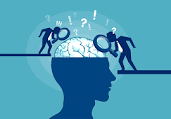

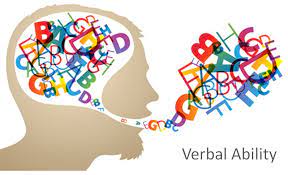

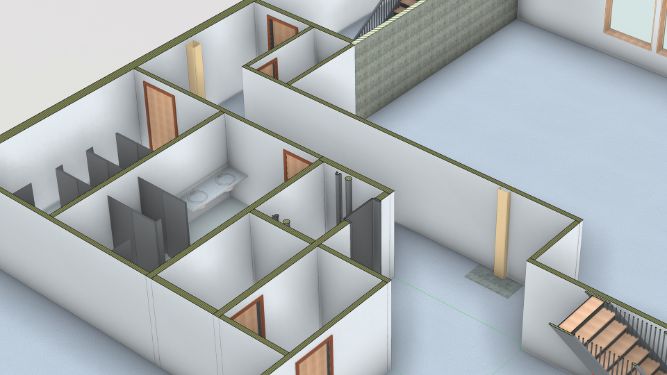


29 Hours of Content
Similar Profiles
Ladder of success cannot be climbed with hands in pocket.
The Future in Motion
Give more than what you get you will get more than what you gave
Avid learner

