Courses by Software
Courses by Semester
Courses by Domain
Tool-focused Courses
Machine learning
POPULAR COURSES
Success Stories
Week -2
ANS1. We have used following blocks in the model- Pulse Generator. Switch. Battery. Solenoid. Ideal Translational motor sensor. Mechanical translational reference. Electrical reference. Scope. As per given conditions switch is closed for 2 seconds & then released.The pulse generator is used to create square wave pulses…
Saurabh Gupta
updated on 05 Sep 2022
ANS1.
We have used following blocks in the model-
- Pulse Generator.
- Switch.
- Battery.
- Solenoid.
- Ideal Translational motor sensor.
- Mechanical translational reference.
- Electrical reference.
- Scope.
As per given conditions switch is closed for 2 seconds & then released.The pulse generator is used to create square wave pulses at regular intervals. The block waveform parameters, amplitude, pulse width, period and phase delay, determine shape of the waveform.
ANS2.In QNS.2 we have make thermistor to sense the temperature of a heater & turn on or turn off the fan.We have use Repeating sequence stair in which i have attached the parameter of Repeating sequence stair.we have also measured the voltage across the resistance for which we have used voltmeter.we have kept threshold temperature 298 Kelvin,When temperature is greater than threshol temperature the FAN will be ON otherwise OFF.
Leave a comment
Thanks for choosing to leave a comment. Please keep in mind that all the comments are moderated as per our comment policy, and your email will not be published for privacy reasons. Please leave a personal & meaningful conversation.
Other comments...
Be the first to add a comment
Read more Projects by Saurabh Gupta (11)
Project 2 - Measuring the distance of an object using ultrasonic sensor and also smoothen the sensor data using moving average filter
code int triggerPin = 7;int echoPin = 6;unsigned long duration;int distance; void setup(){ pinMode(triggerPin, OUTPUT); pinMode (echoPin, INPUT); Serial.begin(9600);} void loop(){ digitalWrite(triggerPin, LOW); delayMicroseconds(2); //clearing the trigger digitalWrite(triggerPin, HIGH); delayMicroseconds(10); digitalWrite(triggerPin,…
09 Jun 2023 11:08 AM IST
Project 1 - Interfacing a 16*2 LCD with Arduino using I2C protocol
CODE #include <Wire.h> #include <LiquidCrystal_I2C.h> LiquidCrystal_I2C lcd(34,16,2); // set the LCD address to 0x27 for a 16 chars and 2 line display void setup() { lcd.init(); lcd.backlight(); } void loop(){ lcd.setBacklight(1); lcd.setCursor(4,1); lcd.print("MY"); lcd.setCursor(2,0); lcd.print("NAME…
08 Jun 2023 07:42 AM IST
Project 3
#LIVE BATCH("PREETI MA'AM")
04 May 2023 03:26 PM IST
Project 2 - V&V SW Analysis II
#Live Batch("Preeti Ma'am")
10 Apr 2023 01:52 PM IST
Related Courses

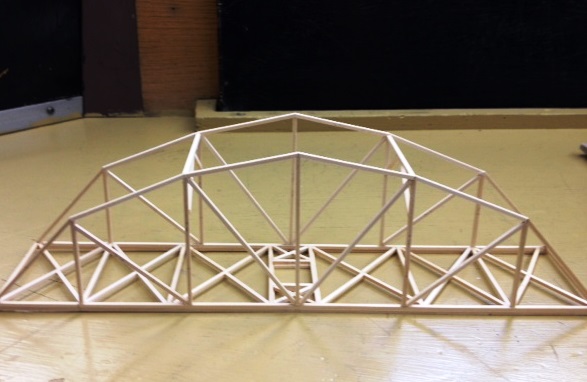
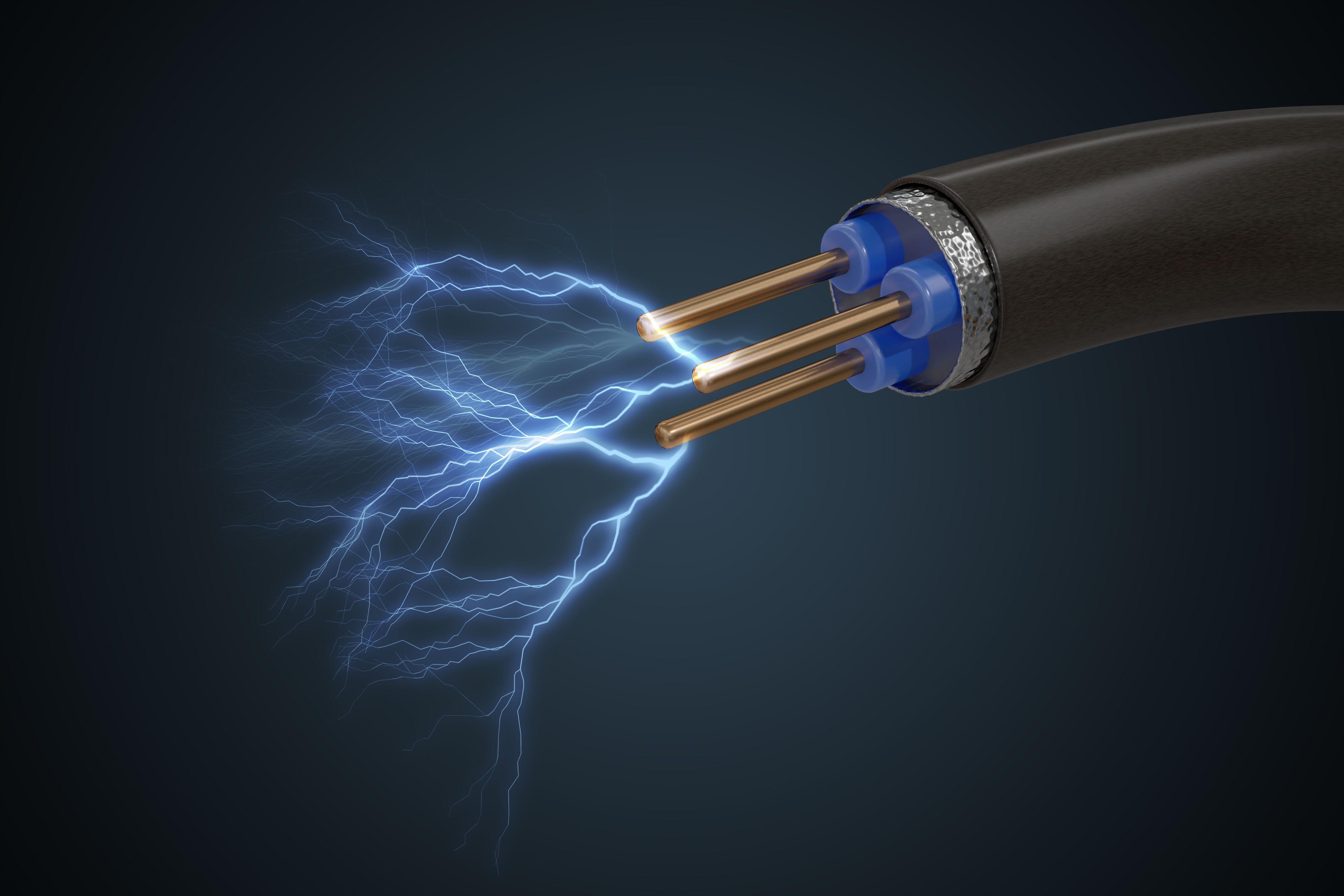
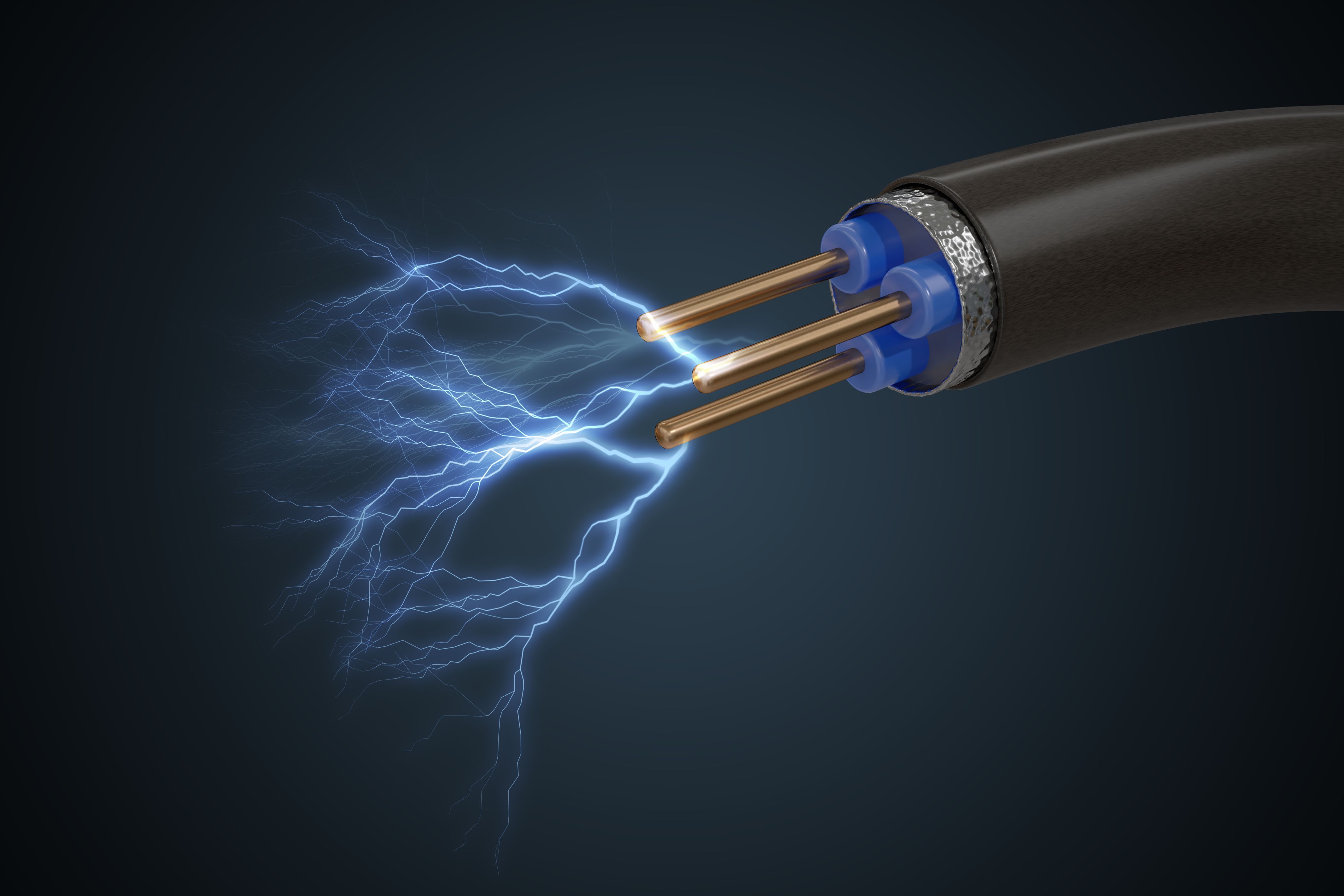
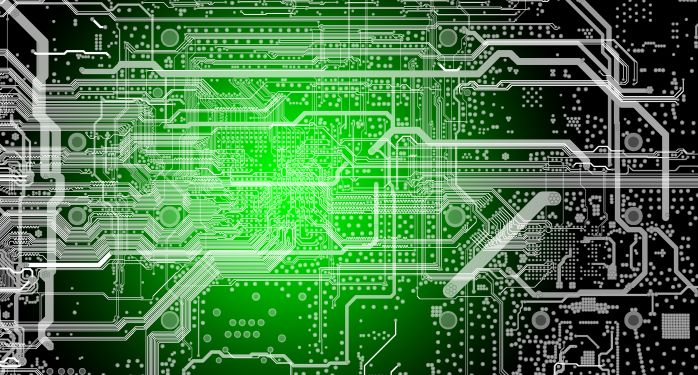

0 Hours of Content

Skill-Lync offers industry relevant advanced engineering courses for engineering students by partnering with industry experts.
Our Company
4th Floor, BLOCK-B, Velachery - Tambaram Main Rd, Ram Nagar South, Madipakkam, Chennai, Tamil Nadu 600042.
Top Individual Courses
Top PG Programs
Skill-Lync Plus
Trending Blogs
© 2025 Skill-Lync Inc. All Rights Reserved.







