Courses by Software
Courses by Semester
Courses by Domain
Tool-focused Courses
Machine learning
POPULAR COURSES
Success Stories
Week-3 Challenge: ADVISOR Tool
Pratik Mankar '' ADVISOR TOOL CHALLENGE '' AIM TO use the ADVISOR TOOL for simulation OBJECTIVE 1. For EV_defaults_in file, if cargo mass is 500 kg with all other default conditions, can the vehicle travel for 45 km with FTP drive cycle? Conclude your observations. 2. In…
Pratik Mankar
updated on 09 Jul 2022
Pratik Mankar
'' ADVISOR TOOL CHALLENGE ''
AIM
TO use the ADVISOR TOOL for simulation
OBJECTIVE
1. For EV_defaults_in file, if cargo mass is 500 kg with all other default conditions, can the vehicle travel for 45 km with FTP drive cycle? Conclude your observations.
2. In the above case, try changing the battery capacity and repeat the simulation.
3. Perform gradeability test with PRIUS_Jpn_defaults_in file
Compare your results in table and conclude.
INTRODUCTION
What is ADVISOR TOOL
ADVISOR, NREL’s ADvanced VehIcle SimulatOR, is a set of model, data, and script text files for use with Matlab and Simulink. It is designed for rapid analysis of the performance and fuel economy of conventional, electric, and hybrid vehicles.Effective advising programs use tools and technologies to help advisors communicate with students, campus partners, and other stakeholders; to manage student information; and to share information and resources.
Technology permeates our students’ lives, and plays an essential role in their educational experiences. Consequently, advising units need to integrate appropriate communication and information tools in all aspects of the advising process, from outreach, recruitment, and retention, to management, delivery, and evaluation of the unit’s services and programs. To achieve this, units should regularly evaluate their technological capacities and evaluate their students’ technological preferences.
The Benifit of using ADVISOR TOOL
- Estimate the fuel economic of vehicles that have not yet been built.
- Learn about how conventional, hybrid or electric vehicle use (and lose) engery throuhout their drivetrains. Comare relative tailpipe emissions produced on a number of cycles.
- Evaluate an energy management strategy for your hybrid vehicle's fuel converter.
- optimize the gear ratios in your transmission to minimize fuel use or maximize performance,etc.
How to start " ADVISOR TOOL "
1.Launch MATLAB and first set default loction folder to the advisor.
2.Now in the command window of MATLAB type '' advisor '' and press enter.
3.A new window will open and then set '' metric " for unit and strat ADVISOR.
4.It will latunch in new window.
Advisor tools have three window
1. Vehicle Input Window.
2. Simulation Parameter Window.
3. Result Window.

1. For EV_defaults_in file, if cargo mass is 500 kg with all other default conditions, can the vehicle travel for 45 km with FTP drive cycle? Conclude your observations.
First, loading EV_default in from the drop- down menu and changing parallel_defult _in to EV_Defults_in from vehicle input windows.
- Now changing the cargo mass to 500 kg
- change in the total mass of the vehicle can be seen.
- clicking on the continue button after that a new windows simulation parameter will pop up.
VEHICLE INPUT

- In Simulation Parameter Window change drive cycle to CYC_FTP by selecting the drop -cycle menu.
- Below that we will see # cycles from here we can set our drive cycle.
Increasing no. of drive cycles to 1.

- After pressing the RUN button, the simulation will start and it will show results in a new window.
RESULT

The distance traveled by the vehicle in 1 drive cycle is 17.8km.use almost 40 % SOC.
Increasing no. of drive cycles to 2.
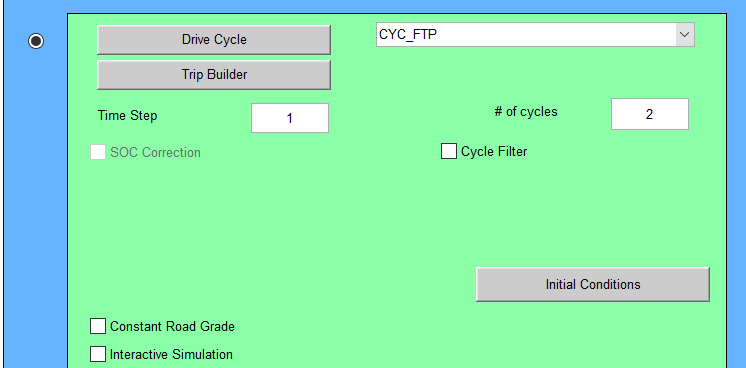
Result with 2 Drive cycles.

The Distance Traveled by the vehicle in 2 Drive cycles is 35.5km. Used almost 81% SOC
Increasing No. of Drive cycles to 3.

Result With 3 Drive Cycles.

The Distance Traveled by the vehicle in 3 Drive cycles is 48.2km Used completely 100% SOC.
| No. of Drive Cycles | Distance Covered in kms |
| 1 | 17.8 |
| 2 | 35.5 |
| 3 | 48.2 |
The Minimum Distance travel by car 17.8km with drive cycle CYC_FTP-1 Where as the maximum distance travel by car 48.2km which consumes 100% of Battery in 3 Drvie Cycle.
Terefore EV_Default travel Distance of 45km above (48.2km)
2. In the above case, try changing the battery capacity and repeat the simulation.
- In-Vehicle Input window we will change the capacity of Battery from energy storagewhich will be open in 1"st.
- '' # of mod V nom'' describes the battery capacity, so we will change the module number of battery from the first box and we will see that changes in voltage and weight of the batter.

- A new Simulation Parameter window will open, here we will change the drive cycle to 2 or 3,one at the time and run the simulation.
- After completing of simulation, we will see the result window where we observe the change in distance of vehicle travel.
1) Energy storage sytem with 25 modules and 2 Drive cycles.

Result.

2) Energy storage sytem with 26 modules and 2 Drive cycles.

Result.

3) Energy storage sytem with 27 modules and 2 Drive cycles.

Result.

4) Energy storage sytem with 25 modules and 3 Drive cycles.

Result.

5) Energy storage sytem with 26 modules and 3 Drive cycles.
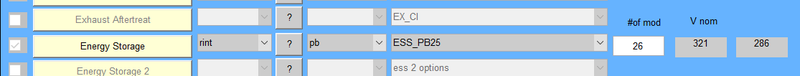
Result.

6) Energy storage sytem with 27 modules and 3 Drive cycles.

Result.

Drive Cycle -2
| Battery Mod | Voltage | km | Battery Weight |
| 25 | 308 | 35.5 | 275 |
| 26 | 321 | 35.5 | 286 |
| 27 | 333 | 35.5 | 297 |
Drvie Cycle -3
| Battery Mod | Voltage | km | Battery Weight |
| 25 | 308 | 48.2 | 275 |
| 26 | 321 | 49.7 | 286 |
| 27 | 333 | 51.8 | 297 |
- Battery modules 27 and with 3 drive cycles, the distance traveled is 51.8km
- While changing the battery module in drive cycle 2 we get constant distance trevel.
- Changing the battery module in drive cycle 3 we get changes in distance trvel by vehicle.
- we can see that, by increasing the battery capacity ,the vehicle can travel for more than 51.8kms .and Similary, where we decrease the battery capacity , the vehicle travel a lesser Distance.
3. Perform gradeability test with PRIUS_Jpn_defaults_in file
Compare your results in table and conclude.
- In ADVISOR Tool input window select PRIU_JPN_defaults model.

- continue to the next window.
- simulation parameter window will open.
- selected the Gradeability Test and click on the grade option box,a new dialogue box will open.

- In grade option box we can change speed or duration with respect to our simulation.
- So, for this simulation, I change speed one time and duration anothertime.
- Click on All system enabeled.
- Also, click on constant road grade.
- Click on and run the simulation and a Result window will open showing different result depend upon input data.
Result For the duration-10sec
1) Speed - 25 Miles/h or 40.2 kmph
Gradeability = 16.5%

2) Speed - 30 Miles/h or 48.3 kmph
Gradeability = 14.7%

3) Speed - 35 Miles/h or 56.3 kmph
Gradeability = 13%

4) Speed - 40 Miles/h or 64.4 kmph
Gradeability = 11.7%

5) Speed - 45 Miles/h or 72.4 kmph
Gradeability = 10.7%

6) Speed - 50 Miles/h or 80.5 kmph
Gradeability = 9.7%

For Duration -10 sec
| Sr.No | Vehicle speed mph | Vehicle speed kmph | Gradeability % |
| 1 | 25 | 40.2 | 16.5 % |
| 2 | 30 | 48.3 | 14.7 % |
| 3 | 35 | 56.3 | 13.0 % |
| 4 | 40 | 64.4 | 11.7 % |
| 5 | 45 | 72.4 | 10.7 % |
| 6 | 50 | 80.5 | 9.7 % |
Result For the Duration-20sec
1) Speed -25miles/ h or 40.2kmph.
Gradeability = 19.7%
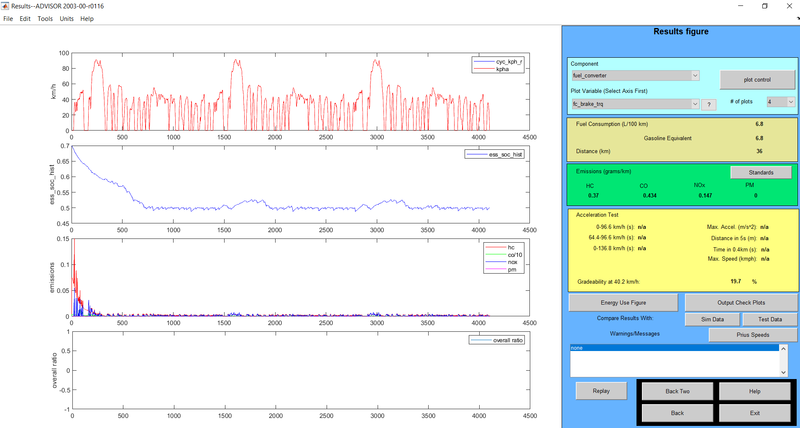
2) Speed -30miles/ h or 48.3kmph.
Gradeability = 17.7%

3) Speed -35 miles/ h or 56.3kmph.
Gradeability = 16%

4) Speed -40 miles/ h or 64.4kmph.
Gradeability = 14.6%

5) Speed -45 miles/ h or 72.4kmph.
Gradeability = 13.4%

6) Speed -50 miles/ h or 80.5kmph.
Gradeability = 12.4%

For Duration -20sec
| Sr.No | Vehicle speed mph | Vehicle speed kmph | Gradeability % |
| 1 | 25 | 40.2 | 19.7 % |
| 2 | 30 | 48.3 | 17.7 % |
| 3 | 35 | 56.3 | 16.0 % |
| 4 | 40 | 64.4 | 14.6 % |
| 5 | 45 | 72.4 | 13.4 % |
| 6 | 50 | 80.5 | 12.4 % |
From the above tables, it can be seen that when vehicle speed increases there is a decrease in gradeability for both 10 sec and 20 sec Duration.
# When vehicle speed increases there is a Decrease in Gradeability #
Leave a comment
Thanks for choosing to leave a comment. Please keep in mind that all the comments are moderated as per our comment policy, and your email will not be published for privacy reasons. Please leave a personal & meaningful conversation.
Other comments...
Be the first to add a comment
Read more Projects by Pratik Mankar (13)
Week 1 Understanding Different Battery Chemistry
Pratik Mankar AIM To understand different Battery chemistry. OBJECTIVES 1] Prepare a table which includes materials & chemical reactions occurring at the anode and cathode of LCO, LMO, NCA, NMC, LFP and LTO type of lithium ion cells.Give your detailed explanation on it. 2]Compare the differences between…
24 Jan 2023 04:09 AM IST
Final Project: Electric Rickshaw modelling
Pratik Mankar AIM Design of an Electric Rickshaw using MATLAB Simulink (three wheel passenger vehicle). ABSTRACT In this project, we work to create the MATLAB model of the ELECTRIC RICKHAEW by doing a PM brushed type DC motor and a suitable Lithium-Ion battery for the motor. Before this, we will remember…
16 Jan 2023 04:36 PM IST
Project-1: Modelling an electric Car with Li-ion battery
Pratik Mankar AIM To Create a MATLAB model of an electric car in which we uses which uses lithium ion battery and suitable motor choosing a suitable blocks from the Powertrain block set and Implement the Vehicle Speed by using PI Controller and generate the accelerator and brake commands. OBJECTIVES To prepare the…
04 Jan 2023 04:18 AM IST
Project 1 (Mini Project on Vehicle Direction Detection
Pratik Mankar MBD Live Batch 2 Mini Project - Vehicle Direction Determination AIM To create the Vehicle Direction Determination model according to the given requirements. INTRODUCTION Identifying the direction of the vehicle is one of the important & diverse features in Autonomous driving…
30 Sep 2022 11:50 AM IST
Related Courses


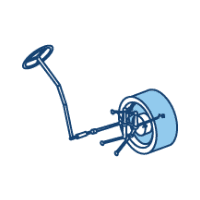


Skill-Lync offers industry relevant advanced engineering courses for engineering students by partnering with industry experts.
Our Company
4th Floor, BLOCK-B, Velachery - Tambaram Main Rd, Ram Nagar South, Madipakkam, Chennai, Tamil Nadu 600042.
Top Individual Courses
Top PG Programs
Skill-Lync Plus
Trending Blogs
© 2025 Skill-Lync Inc. All Rights Reserved.










